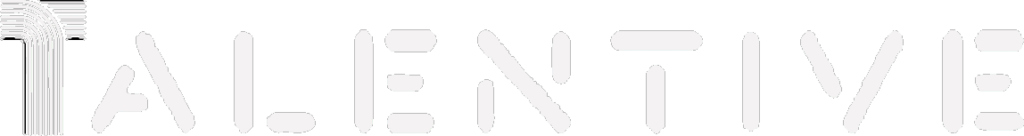WordPress
Description
- Rs.8000(Online)
- Rs.15000(Physical)
WordPress is a free and open-source content management system (CMS) that powers over 40% of websites on the internet. It was first released in 2003 and has since become one of the most popular website builders, allowing users to create websites, blogs, and e-commerce sites. In this article, we will discuss the basics of WordPress, its features, and some tips to get started.
Basics of WordPress:
WordPress is a user-friendly CMS that allows users to create and manage their websites without any coding knowledge. It is based on PHP and MySQL, and its primary function is to manage and publish content, including text, images, and videos.
WordPress offers two options: WordPress.com and WordPress.org. WordPress.com is a hosted platform that offers a limited range of features and is suitable for personal blogging. WordPress.org, on the other hand, is a self-hosted platform that offers more advanced features, plugins, and customization options.
Features of WordPress:
Themes: WordPress offers a vast range of themes that users can choose from to customize the look and feel of their website. Themes can be free or paid, and they can be customized to meet specific design requirements.
Plugins: WordPress offers over 55,000 plugins that users can use to add functionality to their websites. Plugins can be used to add features such as e-commerce, contact forms, SEO optimization, and social media integration.
Media Management: WordPress allows users to manage media files, including images, videos, and audio files. Media files can be uploaded and inserted into posts and pages, and they can be organized in a library for easy access.
Search Engine Optimization: WordPress is SEO-friendly and comes with built-in features such as meta tags, sitemaps, and SEO-friendly URLs. It also offers plugins such as Yoast SEO that can be used to optimize content for search engines.
Getting Started with WordPress:
Choose a Hosting Provider: To use WordPress, you need to choose a hosting provider that offers a WordPress hosting plan. Hosting providers such as Bluehost, SiteGround, and WP Engine offer WordPress hosting plans.
Install WordPress: After choosing a hosting provider, you need to install WordPress on your hosting account. Most hosting providers offer a one-click WordPress installation process.
Choose a Theme: Once WordPress is installed, you can choose a theme for your website. You can choose a free theme from the WordPress theme directory or purchase a premium theme from third-party marketplaces.
Install Plugins: You can install plugins from the WordPress plugin directory or purchase premium plugins from third-party marketplaces. Popular plugins include Yoast SEO, Jetpack, and Contact Form 7.
Conclusion:
WordPress is a powerful CMS that allows users to create and manage their websites without any coding knowledge. Its user-friendly interface, vast range of themes and plugins, and SEO-friendly features make it one of the most popular website builders on the internet. By following the tips outlined in this article, you can get started with WordPress and create a website that meets your specific requirements.